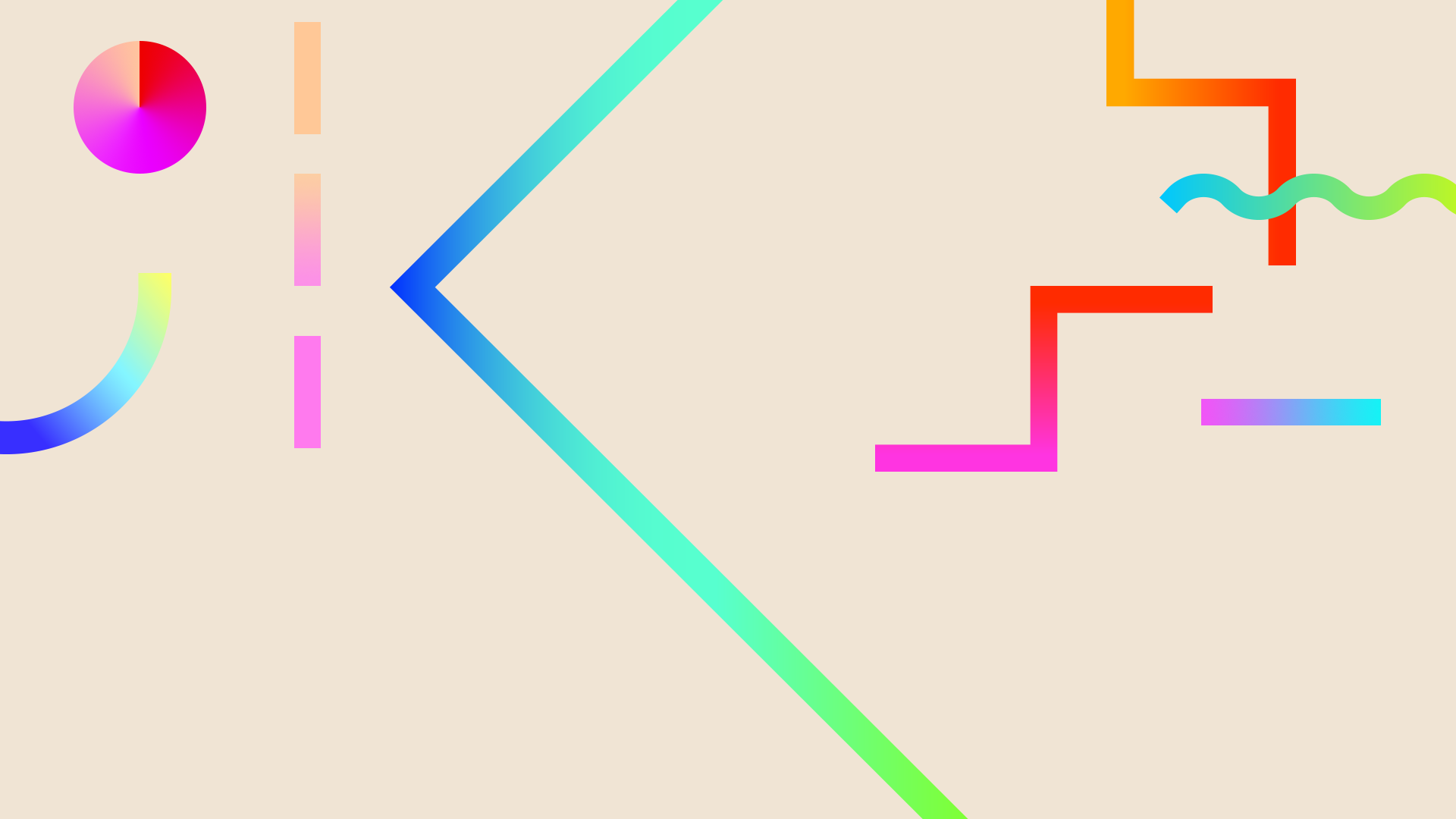
5E Lesson Plan: Snap Circuits Expansion and Evaluation
This week, we continued on with our 5E Lesson Plan. To do so, we were asked to work with one of the circuit kits that the library has, and then develop the expansion and evaluation sections of a 5E lesson plan.
Expansion: I decided to work with the Snap Circuits Lights Electronic Discovery Kit that the IMC at the library has. I chose to work with this particular Snap Circuits kit (our library has several!) because I thought that working with sound sounded like fun, and I figured that a light kit would make less noise in the library than some of the other kits. I worked by myself with the Snap Circuit kit from 10:45am to right at 12:45pm on Tuesday, April 11th.
Interested in buying your own Snap Circuits kit? Here is a link to the Amazon listing for this kit! Want to do a little more research before purchasing this kit for your classroom (or just for fun!)? Check out this review of the kit.

Circuits
 |  |
|---|---|
 |  |
 |  |
 |  |
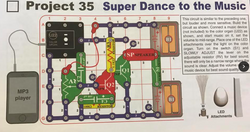 |  |
 |  |
This photo gallery contains photos of all of the different Snap Circuits Lights Electronic Discovery Kit projects that I worked on during the "expansion" sections of my 5E Lesson Plan. Each project picture in the gallery includes the instructions that I followed to complete each of the projects. Additionally, I included a picture of the box of the kit, and a picture of the contents of the kit.

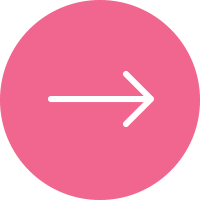
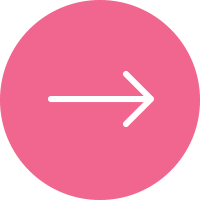
Here are all of the videos of projects from the Snap Circuits Lights Electronic Discovery Kit that I completed! Enjoy!
A Challenge for My Students:
If I were to introduce my students to this kit, I would start them off with a simpler challenge and work them up to more difficult (and exciting!) challenges. Here are three of the challenges that I completed that were the most fun and had the best results.
Super Flying Saucer: This challenge was one of the easier challenges that I completed, but it still had exciting results. The regular flying saucer challenge was less successful (the motor wasn't able to move fast enough to get the saucer to take off) and this challenge was only slightly more complicated, so I think that this would be a good challenge to use as an introduction to the Snap Circuits kit. The Super Flying Saucer only requires assembling 7 pieces (including the saucer) and did not take too long to complete. After assembling this challenge, I did not expect it to work super well, because the normal flying saucer did not work the way that I wanted it to. This challenge, on the other hand, worked really well and had an exciting result. The photo of the instructions for this challenge are in the gallery of instructions above, and the video of my completed Super Flying Saucer is right above this description!
-
Teacher note: I think that this project would be an appropriate challenge for one student. It would be difficult for two students to be equally engaged in this project simply because there are not very many steps.
Super Dance to the Music: This project was definitely more time consuming, and required 32 pieces. But, the results of the project were just as I had hoped! When this challenge is correctly assembled, you should end up with a speaker and a LED strobe light.
-
Teacher note: I would recommend for students to work in pairs on this challenge because it is was pretty difficult for me to work on alone.
-
Teacher note: To make the speaker work, you need to have some kind of MP3 player or other device with a headphone jack. I used my laptop.
Big Circuit: This project was definitely the most rewarding (and difficult!) of all of the challenges that I worked through. The Big Circuit includes a flying saucer, a speaker, and LED lights. This challenge required more than 40 pieces, and involved a whole lot of trial and error! Because there are so many details in this project, I kept forgetting to add in some of the smaller pieces, and if even one piece was out of place, the circuit did not work as planned. With that in mind, when I finally got this challenge to work, it was awesome!
-
Teacher note: I would definitely have children work in small groups on this project! I would have children plan out what order they assemble each piece of the circuit in, because I did it pretty randomly, and that led to me hitting some roadblocks with this challenge.
-
Teacher note: This challenge also requires some kind of electronic device to play music on!
Evaluation: The final section of a 5E Lesson Plan is, not surprisingly, evaluation. Of course, it is important to evaluate students in some way not just after they complete these challenges but during as well! Of course, as teachers, we are constantly evaluating our students understanding of what we are teaching them, but we also need to have some kind of summative evaluation of learning at the end of an assignment. For my evaluation, I decided to write a set of questions that involve both the Snap Circuit challenges, as well as the content vocabulary that I introduced in the explanation section of my 5E lesson. My questions and potential student responses are below:
-
Describe a time that you created a closed circuit during your time working with the Snap circuits kit. How do you know that what you created was a closed circuit? (Potential student answer: I created a closed circuit in each challenge that I completed successfully. I know that I created closed circuits because I created completed paths for electrons to travel through, and the lights/music/motor worked when I flipped the switch on.)
-
While you worked with the Snap Circuits, did you ever run in to a open or short circuit? How did you solve these issues? If you did not see an open or short circuit, what would that look like? (Potential student answer: Yes, I accidentally created an open circuit when I was working on the Big Circuit challenge. I forgot to snap on one of the pieces, so there was not a completed, circular path for electrons to travel through. I do not think I saw a short circuit, because in all of the challenges that I completed, the electrons traveling through my circuit had somewhere to go and were able to exit the circuit, like when the light turned on the big Circuit or when the saucer flew in the Super Flying Saucer challenge.)
-
What is an example of a conductor that you used in this project? What is an example of an insulator? What do these things do? (Potential student answer: An example of a conductor in this project is the snaps that connect the pieces in the Snap Circuits kit. A conductor allows electrons to move, and are metal. A insulator that I saw were the plastic that surrounded the snaps on the Snap Circuit pieces. Insulators block electrons, and are usually plastic or rubber.)
-
What happens when you turn a switch from on to off? Use an example from one of the challenges you completed. (Potential student answer: When you turn a switch from off to on, electrons are allowed to keep moving through a circuit. A switch directs the flow of electrons and opens or closes the circuit. When I flipped the switch in the Super Dance to the Music challenge, the electrons were able to move, which led to music being played.)
-
What does a battery do? Explain the purpose of the batteries in one of the challenges you completed. (Potential student answer: A battery is an electron pump. An electron pump makes sure that for every electron in, one goes out. In the Super Flying Saucer challenge, the battery pumps electrons out one side, through the motor, and out the other side, in a circular path.)
Questions that I still have after using the Snap Circuits Lights Electronic Discovery Kit:
-
Is it important that the back board of the circuit (that you snap the pieces onto) is plastic? Are there any types of circuit boards that are made of a conductor?
-
Why does it matter where on the snap board you place the pieces?
-
Could you successfully incorporate additional pieces (that aren't a part of this kit) into the challenges? Or do you have to do these challenges with the pieces in the box?